

| Technote IM_ERRATA 01 | February 1995 |
Topics
See the discussion of this topic in the corrections for Chapter 2.
Additional Considerations for GetVInfo Page 1-56, GetVInfo
See the discussion of this topic in the corrections for Chapter 2.
* A full pathname never begins with a colon, but must contain at least one colon.
* A partial pathname always begins with a colon separator except in the case where the file partial pathname is a simple file or directory name.
* Single trailing separator colons in full or partial pathnames are ignored except in the case of full pathnames to volumes.
* In full pathnames to volumes, the trailing separator colon is required.
* Consecutive separator colons can be used to ascend a level from a directory to its parent directory. Two consecutive separator colons will ascend one level, three consecutive separator colons will ascend two levels, and so on. Ascending can only occur from a directory; not a file.
To summarize, if the first character of a pathname is a colon, or if the pathname contains no colons, it must be a partial pathname; otherwise, it is a full pathname.
Missing Row in Table 2-10 Page 2-35, Creating File System Specification Records
Add the following row to Table 2-10.
Working Directory Directory ID Empty string The target object is the directory
reference number or NIL specified by the directory ID in dirID
Master Directory Blocks drXTFlSize and drCTFlSize field descriptions are wrong Page 2-62, Master Directory Blocks
Change the field descriptions to:
drXTFlSize The size (in bytes) of the extents overflow file.
drCTFlSize The size (in bytes) of the catalog file.
Map records in map nodes occupy 492 bytes (not 494 bytes) Page 2-69, Map Nodes
Replace the second and third paragraphs in the Map Nodes section with the following:
"A map node consists of a node descriptor and a single map record. The map record is a continuation of the map record contained in the header node and occupies 492 bytes (512 bytes in the node, less 14 bytes for the node descriptor, 2 bytes for each of the two record offsets at the end of the node, and rounded down to a multiple of a longword). (Note: The HFS file system's B*-tree manager reads the bitmap information a longword at a time.) A map node can therefore contain mapping information for an additional 3936 nodes.
If a B*-tree contains more than 5984 nodes (that is, 2048 + 3936, enough for around 25,000 files), the File Manager uses a second map node, the node number of which is stored in the ndFLink field of the node descriptor of the first map node. If more map nodes are required, each additional map node is similarly linked to the previous one."
Volume cache control bit in vcbAtrb Page 2-79, Volume Control Blocks
Add the following bit definition to vcbAtrb for System 7.5 or later:
Bit Meaning
10 Set if the volume's blocks should not be cached (System 7.5 and later only). This allows access to RAM disk volumes to bypass the File Manager cache. It has the same affect as setting the noCache bit (bit 5 of ioPosMode) for all File Manager reads and writes to the volume. Non-block aligned requests may still be accessed through the cache.
Volume Control Blocks vcbXTAlBks and vcbCTAlBks field descriptions are wrong Page 2-81, Volume Control Blocks
Change the field descriptions to:
vcbXTAlBks The size (in bytes) of the extents overflow file.
vcbCTAlBks The size (in bytes) of the catalog file.
dQDrvSiz fields not used on 3.5" floppy disks Page 2-85, The Drive Queue
Note: If the volume is a 3 1/2-inch floppy disk owned by the .Sony driver, the dQDrvSiz and dQDrvSiz2 fields are not valid. To get the size of a 3 1/2-inch floppy disk owned by the .Sony driver, first try the Return Format List (csCode= 6) Status call and if Return Format List fails with a statusErr (-18), use DriveStatus and check the twoSideFmt field of the DrvSts record to determine if the disk has 800 blocks (twoSideFmt = 0) or 1600 blocks (twoSideFmt = -1). See the Technical Note "DV 17 - Sony Driver : What Your Sony Drives For You" for more information concerning the Return Format List Status call. Clarification of ioFlAttrib bits in ParamBlockRec, HParamBlockRec, and CInfoPBRec Page 2-90, Basic File Manager Parameter Block, field descriptions for the fileParam variant
Page 2-96, HFS Parameter Block, field descriptions for the fileParam variant
Page 2-102, Catalog Information Parameter Blocks, field descriptions common to both variants
For files, the bits in ioFlAttrib have the following meanings:
Bit Meaning
0 Set if file is locked. Can be changed with the PBHSetFLock or PBHRstFLock functions.
1 Reserved.
2 Set if resource fork is open.
3 Set if data fork is open.
4 Set if directory. (Always clear for files.)
5 Reserved.
6 Set if AppleShare server "copy-protects" the file. Set by the AppleShare foreign file system code when the server sets the CopyProtect bit returned by afpGetFileDirParms.
7 Set if file (either fork) is open.
For directories, the bits in ioFlAttrib have the following meanings:
Bit Meaning
0 Set if the directory is locked. Can be changed with the PBHSetFLock or PBHRstFLock functions when volume is shared.
1 Reserved
2 Set if the directory is within a shared area of the directory hierarchy.
3 Set if the directory is a share point that is mounted by some user.
4 Set if directory. (Always set for directories.)
5 Set if the directory is a share point. Can be set or cleared by PBShare and PBUnshare.
6-7 Reserved
The VolMountInfoHeader data structure includes flags word Page 2-110, Volume Mounting Information Records
The VolMountInfoHeader data structure has been extended to include a flags word. The data structure is now defined as:
struct VolMountInfoHeader
{
short length; /* length of location data (including self) */
VolumeType media; /* type of media */
short flags; /* high-byte reserved for Apple, */
/* low-byte reserved for file system specific use */
/* Variable length data follows */
};In the flags word, bits 14 and 15 have been defined. All other bits in the high-byte of the flags word should be left clear. Bits in the low-byte of the flags word are file system specific. For, example, the AppleShare foreign file system uses bit 0 to determine if server greeting messages should be shown or suppressed.
Bit 15 in the flags word tells the file system that accepts a VolumeMount request if user interaction can be performed. If Bit 15 is set, the file system must not perform user interaction. If Bit 15 is clear, the file system may perform user interaction through the mechanism supplied by the File System Manager (FSM).
Bit 14 in the flags word allows a file system to indicate to the caller of VolumeMount that although the VolumeMount request was successful, the VolMountInfo record passed needs to be updated. Programs should ensure bit 14 of the flags word is clear before calling VolumeMount and if bit 14 is returned set, the VolMountInfo record should be updated by calling PBGetVolMountInfoSize and PBGetVolMountInfo. If VolumeMount is unsuccessful, bit 14 in the flags word should be ignored.
Observant readers will note that the Alias Manager needs to use bits 14 and 15 in the flags word to interact with file systems when responding to a MatchAlias function call.
ioPosMode usage by PBRead and PBWrite requests Page 2-121, PBRead
Page 2-122, PBWrite
The PBRead and PBWrite functions give programs much more control over read and write operations than the high-level FSRead and FSWrite functions because PBRead and PBWrite allow access to the ioPosMode field.
Bits 0 and 1 of ioPosMode indicate where to start reading or writing data in the file. The values allowed in ioPosMode to set bits 0 and 1 are:
constant value description
fsAtMark 0 ioPosOffset is ignored. Operation starts at current mark.
fsFromStart 1 ioPosOffset is an offset from the beginning of file.
fsFromLEOF 2 ioPosOffset is an offset from the logical end-of-file.
fsFromMark 3 ioPosOffset is an offset from the current mark.
Bits 4 and 5 of ioPosMode are cache usage hints passed on to the file system that handles requests to the volume the file is on. Bit 4 is a request that the data be cached (i.e., please cache this). Bit 5 is a request that the data not be cached (i.e., please do not cache this). Bits 4 and 5 are mutually exclusive - only one should be set at a time. However, if neither is set, then the program has indicated that it doesn't care if the data is cached or not. The values allowed in ioPosMode to set bits 4 and 5 are:
value description
0 I don't care if this request is cached or not cached.
16 please, cache this request if possible.
32 please, I'd rather you didn't cache this request.
Note: A particular file system may choose to ignore one or both of the cache usage hint bits. File systems may cache when you set bit 5, may not cache when you set the bit 4, may cache everything, or may cache nothing. However, if a program leaves both bits clear, then file systems which do respect these bits have no way of knowing if the data being read or written will be needed again by your program.
Bit 6 (rdVerify) of ioPosMode is a request that reads (not writes) come directly from the source of the data and be verified against the data in memory. So, if a file system gets a read request with rdVerify set, it should flush any cache it might have of that data and ask its data source (in the case of local volumes, that would be the disk driver) for the data again. If the data source is a disk driver, then the file system should pass the rdVerify request on to the disk driver and the disk driver should do the same thing - flush any cache it has of that data (including any cache on the disk hardware) and ask its source (the disk hardware) for the data again. The idea behind rdVerify is that a program could write data to a volume, then ask the file system to compare the data from the disk volume to the data in the write buffer. The Finder uses this technique when copying files only when copying files to floppy disks.
Warning: There's a bug in current version of the HFS file system that affects rdVerify requests. Instead of just comparing the data from a disk to the data in memory, the HFS file system actually reads any full 512-byte blocks in the request from the source device into the buffer overwriting the original data instead of comparing it. In most cases, this is exactly the same data that was just written to the device, but if any data corruption occurs because of media or hardware failures, your original write data buffer could be corrupted. Your code can work-around this problem by first making a copy of the write data buffer, then performing the rdVerify operation against the copy instead of the original data buffer, and finally comparing the copy and original data buffers to ensure the data written is the same as the data just read.
Bit 7 of ioPosMode is a request for newLine mode. If bit 7 is set, then the high-byte of ioPosMode is the newLine character - even if that character is null ($00). When bit 7 is set, the read should stop when any one of these conditions is met:
* ioReqCount bytes have been read.
* End-of-file is reached.
* The newLine character has been read. If the newLine character is found, it will be the last character put into ioBuffer and ioActCount will include it.
When using newLine mode, the HFS file system reads the file one block (512-bytes) at a time into a file system cache block (not the user buffer pointed to by ioBuffer) and then copies the data into the user buffer one byte at a time looking at each byte for the newLine character. Since a file read with newLine mode is read one block at a time, newLine mode is about the slowest way you can read a file.
Additional Considerations for GetVInfo Page 2-137, GetVInfo
The drvNum parameter, which specifies the volume, can be a drive number, volume reference number, 0 (the default volume), or a working directory number. The volName parameter must point to a Str27 buffer or must be set to NIL. The freeBytes parameter will not be accurate on volumes with over 2 GB of free space.
Additional Special Considerations for PBHGetVInfo Page 2-145, PBHGetVInfo
Add these "Special Considerations":
If the value of ioVolIndex is negative, the File Manager uses ioNamePtr and ioVRefNum in the standard way to determine the volume. However, because PBHGetVInfo returns the volume name in the buffer whose address you passed in ioNamePtr, your input pathname will be modified. If you don't want your input pathname modified, make a copy of it and pass the copy to PBHGetVInfo.
The volume name returned by PBHGetVInfo is not a full pathname to the volume because it does not contain a colon.
FSpGetFInfo does not work with directories Page 2-160, FSpGetFInfo
You can use the FSpGetFInfo function to obtain the Finder information about a file, but not a directory.
FSpSetFInfo does not work with directories Page 2-160, FSpSetFInfo
You can use the FSpSetFInfo function to set the Finder information about a file, but not a directory.
FSpExchangeFiles and PBExchangeFiles-- What is exchanged Page 2-165, FSpExchangeFiles
Page 2-206, PBExchangeFiles
The FSpExchangeFiles function swaps the data in two files by changing the information in the volume's catalog and, if either of the files are open, in the file control blocks. Specifically, the following changes are made.
The following fields in the two files' volume catalog enteries are exchanged (as seen by PBGetCatInfo):
ioFlStBlk The first allocation block of the data fork
ioFlLgLen The logical end-of-file of the data fork
ioFlPyLen The physical end-of-file of the data fork
ioFlRStBlk The first allocation block of the resource fork
ioFlRLgLen The logical end-of-file of the resource fork
ioFlRPyLen The physical end-of-file of the resource fork
ioFlMdDat The date and time of the last modification
Both the data and resource forks of the two files are exchanged.
The following fields in any open file control blocks to the two files are exchanged:
fcbFlNum The file ID number
fcbDirID The file's parent directory ID
fcbCName The file's name
Note: Your application will have to swap any open reference numbers to the two files because the file's name and parent directory ID are exchanged in the file control blocks.
Because other programs may have access paths open to one or both of the files exchanged, your application should have exclusive read/write access permission (fsRdWrPerm) to both files before calling FSpExchangeFiles. Exclusive read/write access to both files will ensure that FSpExchangeFiles doesn't affect another application because it prevents other applications from obtaining write access to one or both of the files exchanged.
Note: FSpExchangeFiles does not respect the file locked attribute; it will perform the exchange even if one or both of the files are locked. Obtaining exclusive read/write access to both files before calling FSpExchangeFiles ensures that the files are unlocked because locked files cannot be opened with write access. HOpenDF, PBHOpenDF and the paramErr result code Page 2-169, HOpenDF
Page 2-169, PBHOpenDF
If the HOpenDF or PBHOpenDF function fail with a paramErr result code (indicating that the HOpenDF or PBHOpenDF function is not available), you should retry your request passing the same parameters to HOpen or PBHOpen. For example:
error = HOpenDF(vRefNum, dirID, fileName, permission, &refNum);
if ( error == paramErr )
/* HOpenDF not supported, so try HOpen */
error = HOpen(vRefNum, dirID, fileName, permission, &refNum);
Parameter blocks missing ioFVersNum field
Page 2-183, PBHOpenDFPage 2-184, PBHOpenRF
Page 2-185, PBHOpen
Page 2-187, PBHCreate
Page 2-189, PBHDelete
Page 2-194, PBHGetFInfo
Page 2-196, PBHSetFInfo
Page 2-197, PBHSetFLock
Page 2-198, PBHRstFLock
Page 2-199, PBHRename
The parameter blocks are missing the ioFVersNum field. ioFVersNum should be initialized to zero because these calls will fall through to the now-obsolete Macintosh File System (MFS) code if the volume accessed is an MFS volume.
Parameter blocks missing ioMisc field Page 2-183, PHHOpenDF
Page 2-184, PHHOpenRF
Page 2-185, PBHOpen
The parameter blocks are missing the ioMisc field. ioMisc must be initialized to zero before calling PHHOpenDF, PHHOpenRF, or PBHOpen. Failure to initialize ioMisc to zero on some Macintosh models will cause the system to crash.
PBGetCatInfo ioFDirIndex usage rules Page 2-191, PBGetCatInfo
Change the description of PBGetCatInfo's ioFDirIndex usage rules to:
The PBGetCatInfo function selects a file or directory according to these rules:
* If the value of ioFDirIndex is positive, ioNamePtr is not used as an input parameter and PBGetCatInfo returns information about the file or directory whose directory index is ioFDirIndex in the directory specified by ioVRefNum and ioDirID (this will be the root directory if ioVRefNum is a volume reference number or a drive number and ioDirID is 0). If ioNamePtr is not NIL, then it must point to a Str31 buffer where the file or directory name will be returned.
* If the value of ioFDirIndex is 0, PBGetCatInfo returns information about the file or directory specified by ioNamePtr in the directory specified by ioVRefNum and ioDirID (again, this will be the root directory if ioVRefNum is a volume reference number or a drive number and ioDirID is 0).
* If the value of ioFDirIndex is negative, ioNamePtr is not used as an input parameter and PBGetCatInfo returns information about the directory specified by ioVRefNum and ioDrDirID (again, this will be the root directory if ioVRefNum is a volume reference number or a drive number and ioDrDirID is 0). If ioNamePtr is not NIL, then it must point to a Str31 buffer where the directory name will be returned.
ioACUser is filler2 in some interface files Page 2-100 and 2-103, Catalog Information Parameter Blocks
Page 2-191, PBGetCatInfo
Note: The ioACUser field is at offset 31 ($1F) in the CInfoPBRec parameter block. In most versions of the Files interfaces (Files.h, Files.p, etc.), the field at offset 31 is filler2. This problem is fixed in newer versions of the Files interfaces. Parameter blocks missing ioNamePtr field Page 2-219, PBGetVolMountInfoSize
Page 2-220, PBGetVolMountInfo
Page 2-223, PBHGetLogInInfo
The parameter block is missing the ioNamePtr field. ioNamePtr and ioVRefNum are both used to specify the volume.
ioForeignPrivIDirID is LongInt in PBGetForeignPrivs and PBSetForeignPrivs Pages 2-233 and 2-234
The parameter blocks shows ioForeignPrivIDirID as a Integer when it is really a LongInt.
Request execution order Page 2-239, new information after MyCompletionProc
The File Manager, when the File Sharing or AppleShare file server is active, will execute requests in arbitrary order. That means that if there is a request that depends on the completion of a previous request, it is an error for your program to issue the second request until the completion of the first request. For example, issuing a write request and then issuing a read request for the same data isn't guaranteed to read back what was written unless the read request isn't made until after the write request completes.
Request order can also change if a call results in a disk switch dialog to bring an offline volume back online.
Volume Parameter Variant offsets are off by 2 Page 2-293, Assembly-Language Summary, Data Structures
The offsets for the Volume Parameter Variant are off by 2 starting at ioVClpSiz because ioVAlBlkSiz is a long, not a word. So, the offset for ioVClpSiz should be 52, the offset for ioAlBlSt should be 56, etc.
Replace the two bullet points with the following three bullet points:
* If the user launched your application directly (perhaps by double-clicking its icon in the Finder), the default directory is the directory in which your application is located.
* If the user launched your application indirectly (perhaps by double-clicking one of your application's document icons) and your application is high-level event aware, your application is passed the list of documents to open or print in a kAEOpenDocument or kAEPrintDocument Apple event; there is no Finder information (AppParmHandle will be NIL) and the default directory is the directory in which your application is located.
* If the user launched your application indirectly (perhaps by double-clicking one of your application's document icons) and your application is not high-level event aware, your application is passed Finder information and the default directory is the directory of the last document in listed in the Finder information. The Finder information is the data referenced by AppParmHandle and accessed by the Segment Loader routines CountAppFiles, GetAppFiles, ClrAppFiles, and GetAppParms.
Activation Procedures Need to call TECalText Pages 3-30 to 3-31, Writing an Activation Procedure
Page 3-59, MyActivateProc
Pages 3-30 to 3-31 and 3-59 discuss activation of additional user interface elements in custom standard file dialogs. The parts of that discussion that refer to having multiple edit-text items omit mention that it is necessary for the activation procedure to call TECalText, set myTEHandle^^.crOnly to 1, and call TESetSelect to work properly, as in the code snippet below.
IF (activating) THEN
BEGIN
{Note DialogPeek not WindowPeek used}
dlgPeek := DialogPeek(theDialog);
{Access TEHandle shared in common by all the editText items in the }
{ dialog. This field current at activate time.}
myTEHandle:= dlgPeek^.textH;
{Must redo lineStarts on activation}
TECalText(myTEHandle);
{Must set crOnly on activation}
myTEHandle^^.crOnly := 1;
{Ensure proper setting of selection}
myTECharLength := myTEHandle^^.teLength;
selectionLen := myTEHandle^^.selEnd - myTEHandle^^.selStart + 1;
If (myTECharLength > selectionLen) THEN
TESetSelect(0,myTECharLength,myTEHandle);
END;
Listing 3-15 does not set sfScript field
Page 3-33, Listing 3-15, Setting the current directory
The code listing does not set the sfScript field of the StandardFileReply record when returning the pseudo-item sfHookChangeSelection. This can cause Standard File to always set the selection to the last file in the directory. Adding the line:
myReplyPtr^.sfScript := smSystemScript;
before the line:
MyDlgHook := sfHookChangeSelection;
will fix the problem.
At the bottom of page 4-19, it is stated that ResolveAlias never updates a minimal alias. This is not true.
ResolveAlias calls MatchAlias to resolve the alias and if MatchAlias returns with needsUpdate set to true, then ResolveAlias updates the alias by calling UpdateAlias (which makes it a full alias) and returns with wasChanged set to true. If you require that minimal aliases stay minimal aliases, you can either call MatchAlias (which does not update aliases),or you can create a copy of the alias record with HandToHand, pass the copy of the alias record to ResolveAlias, and then dispose of the (possibly updated) copy of the alias record.
usrCanceledErr should be userCanceledErr Page 4-20, ResolveAlias
Page 4-23, MatchAlias
Just a typo... the title of this says it all.
kARMSearchMore and memory available to AliasFilterProc warning Page 4-23, MatchAlias
Page 4-25, MyMatchAliasFilter
Add this warning:
Warning: A call to MatchAlias using the kARMSearchMore rule will result in a recursive search using PBGetCatInfo if the volume being searched doesn't support PBCatSearch. Your application should insure there is a reasonable amount of stack space available before calling MatchAlias using the kARMSearchMore rule, and if a AliasFilterProc is used, the AliasFilterProc should not use large amounts of stack space. You can eliminate most stack usage in your AliasFilterProc by passing a structure containing any large data structures the AliasFilterProc might need in the yourDataPtr parameter to MatchAlias.
An extended Disk Initialization Package is available with System Software 7.5, with Macintosh PC Exchange 2.0 or later, and with the File System Manager. The extended Disk Initialization Package includes three functions not found in Chapter 5 of Inside Macintosh: Files.
The existing application program interface to the Disk Initialization Package as described in Inside Macintosh: Files will continue to be supported by the enhanced Disk Initialization Package. Applications which wish to initialize only Macintosh disks will continue to work and will require no changes. However, if an application wants to initialize non-Macintosh disks, it must use the new extended DIXFormat and DIXZero calls.
The Extended Disk Initialization User Interface
The Finder and the Standard File Package both handle disk-inserted events for uninitialized disks by presenting a disk initialization dialog box asking the user whether the disk should be ejected or initialized. Your application too can easily call a Disk Initialization Manager routine that generates such a dialog box when the user inserts an invalid disk. Figure 5-1 illustrates the dialog box.
Figure 5-1 The disk initialization dialog box
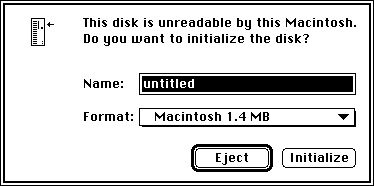
The disk initialization dialog box allows the user to name and specify the format of the new disk. The appearance of the disk initialization dialog box changes to reflect changing conditions. For example, the icon changes to show which drive contains the disk. The "Format" menu items change to show what disk formats can be used with the disk and disk drive combination. Also, the text of the dialog box changes according to what is wrong with the disk. The text might read "This disk's format cannot be read by this drive" if the Disk Initialization Manager detects that the disk drive cannot use a disk's format (for example, if a double-sided disk is inserted in a single-sided disk drive, or a high-density disk formatted using GCR instead of MFM is inserted in an Apple SuperDrive).
Regardless of the initial appearance of the disk initialization dialog box, it disappears if the user clicks Eject or Cancel. If, however, the user decides to initialize the disk, the text in the dialog box changes to warn the user that initialization erases any previous data on the disk, as illustrated in Figure 5-2.
Figure 5-2 The disk initialization warning
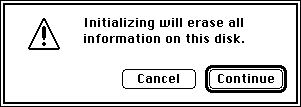
If the user selects continue, the Disk Initialization Manager attempts to initialize it. If an error occurs and the initialization fails, an alert box notifies the user, and the disk is ejected.
The extended Disk Initialization Manager also provides a mechanism for using the standard interface to reinitialize (reformat) disks that are already formatted. (This mechanism is useful, for example, when the user wants to reinitialize a disk with a different disk format.) The Finder takes advantage of this mechanism with its Erase Disk command, illustrated in Figure 5-3. After the user selects the erase operation from this dialog box, the reinitialization begins immediately, without further warnings. If desired, your application can use this same standard interface to allow users to reinitialize mounted disks (other than the startup volume). Your application can customize the text to be displayed in such a dialog box. Note that only a few utility applications actually need to provide users with this capability.
Figure 5-3 The Reformat dialog box

If you are writing a utility program such as a disk-copying application, you might wish to initialize new disks or reinitialize valid disks without displaying the standard disk initialization dialog box. For example, your application might allow users to initialize multiple disks without having to respond to the standard dialog box each time. The Disk Initialization Manager provides low-level routines that allow you to do so. Unless you are writing a utility program of this type, you don't need to use these routines.
Extended Low-Level Disk Initialization Routines
Extended programmatic interfaces to media formatting and volume initialization functions are required such that applications may specify additional information for the overall formatting operation. This information corresponds to the file system type and disk size information presented in the "Format" menu in the disk initialization dialog box described above. The extended programmatic interface adds three new functions to the Disk Initialization Package: DIXFormat and DIXZero (for extended DIFormat and DIZero), and DIReformat.
Warning: Applications should insure that the extended Disk Initialization Package functions are present before making the DIXFormat, DIXZero, or DIReformat calls. This is done by calling Gestalt with the gestaltFSAttr selector. The extended Disk Initialization Package functions is available if the Gestalt function returns a result of noErr and the gestaltHasExtendedDiskInitbit (bit 6) is set in the response parameter. Due to the nature of older versions of the Disk Initialization Package, making the extended requests when they are not available may cause a system crash.
The following code llustrates how you use Gestalt to determine if the extended Disk Initialization Package functions are available.
Boolean HasExtendedDIFunctions(void)
{
long response;
if (Gestalt(gestaltFSAttr, &response) == noErr)
return ((response & (1L << gestaltHasExtendedDiskInit)) != 0);
else
return (false);
}DIXFormat
The DIXFormat function performs the same function as the DIFormat function except that drive size may be specified.
pascal OSErr DIXFormat(short drvNum, Boolean fmtFlag, unsigned long fmtArg,
unsigned long *actSize);drvNum Contains the driver number of the drive to format.
fmtFlag Contains a boolean value which specifies the meaning of the fmtArg paramter.
fmtArg If fmtFlag is true, fmtArg specifies the actual value to be passed to the disk driver in the csParam field of the parameter block when the "format" _Control call is made to initialize the disk media. (The value is an index into the size list. For an explanation of appropriate values for this parameter, see the Technical Note "What Your Sony Drives For You".)
If fmtFlag is false, fmtArg specifies the desired size of the media in number of 512-byte blocks. The disk driver is called to get possible sizes and the values in an to attempt to match the requested size. If more than one size list entry exists for the same size, the first entry in the list returned by the driver that best matches the fmtArg parameter will be used. For more information about the size list, see the Technical Note "What Your Sony Drives For You". If the specified size is larger than the largest size in the size list returned by the driver, then the largest size will be used and that size is returned in actSize. If the specified size is smaller than the smallest size in the size list returned by the driver, then the smallest size will be used and that size is returned in actSize. For a specified value that is in between and without an exact match, the value closest to and smaller than the requested size is used.
actSize Contains a pointer to an unsigned long. Upon completion of a successful formatting operation, DIXFormat places the actual size of the formatted media in number of 512-byte blocks into the field referred to by this parameter.
The formatting of file systems requiring specific media formats should be done by specifying those media formats explicitly and not by counting on disk size alone. Foreign file systems with specific media requirements should use the driver specific information in the size list or should make appropriate driver _Status calls for additional information when called upon to "evaluate the size list".
As in DIFormat, DIXFormat does not unmount the volume. You have to unmount the volume before issuing this call if necessary. If the volume has not been unmounted, then DIXFormat will return volOnLinErr error.
Result codes
noErr 0 No error
volOnLinErr -55 Volume is online
lastDskErr -64 Last of the range of low-level disk errors
...
firstDskErr -84 First of the range of low-level disk errors
DIXZero
The DIXZero function performs the same function as the DIZero function except that the file system, format result, volume type, volume size and extended formatting information may be specified.
pascal OSErr DIXZero(short drvNum, ConstStr255Param volName, short fsid,
short mediaStatus, short volTypeSelector,
unsigned long volSize, void *extendedInfoPtr);drvNum Contains the driver number of the drive to initialize.
volName Contains a pointer to a Pascal string which specifies the name of the volume.
fsid Contains the ID of the file system whose format should be written to the disk. The file system ID can be obtained using the File System Manager GetFSInfo function.
mediaStatus Contains a flag to indicate the status of the disk media. Its value is the result code returned from the DIVerify function. If mediaStatus is non-zero, then the disk contains bad sectors and needs to be spared. If the file system specified doesn't support bad block sparing, the Disk Initialization Package will just return this value as the function result. If the file system supports bad block sparing, then the Disk Initialization Package will gather the defect list and pass it to the file system.
volTypeSelector Contains the volume type selector if the foreign file system supports more than one volume type.
volSize Contains the size in 512-byte blocks of the file system that should be written to the drive specified by drvNum. This is the size returned in the actSize field by DIXFormat - the amount of space usable by a file system on the specified drive as it is currently formatted. If the specified size doesn't match with the current disk format size, DIXZero will return diCIVolSizeMismatchErr.
fsParams Contains a pointer to the foreign file system's extended formatting information, or nil.
Warning: Early versions of the DIXZero code calls the Dialog Manager with a nil DialogPtr when the value passed in the mediaStatus parameter is not noErr. This will almost always cause a system crash.
You must check to ensure DIXZero supports bad block sparing before passing anything except noErr as the mediaStatus parameter. The following function, DIXZeroSupportsBadBlocks, shows how to make sure DIXZero supports bad block sparing.
Boolean DIXZeroSupportsBadBlocks(void)
{
enum
{
gestaltBugFixAttrsThree = 'bugx',
gestaltDIXZeroSupportsBadBlocks = 9
};
long response;
if (Gestalt(gestaltBugFixAttrsThree , &response) == noErr)
return ((response & (1L << gestaltDIXZeroSupportsBadBlocks)) != 0);
else
return (false);
}As in DIZero, DIXZero does not unmount the volume but it will, however, mount the volume if the operation is successful. You have to unmount the volume before issuing this call if necessary. If the volume is mounted when DIZero or DIXZero is called, then a volOnLinErr error will be returned.
Result codes
noErr 0 No error
diCIVolSizeMismatchErr 24 Specified volume size doesn't match with formatted disk size
ioErr -36 I/O error
paramErr -50 Drive number specified is bad
volOnLinErr -55 Volume is already online
nsDrvErr -56 No such drive
lastDskErr -64 Last of the range of low-level disk errors
...
firstDskErr -84 First of the range of low-level disk errors
memFullErr -108 Not enough memory
DIReformat
The DIReformat function reformats disk volume.
pascal OSErr DIReformat(short drvNum, short fsid, ConstStr255Param volName,
ConstStr255Param msgText);drvNum Contains the driver number of the drive to format.
fsid Contains the ID of the file system whose format should be written to the disk. The file system ID can be obtained using the File System Manager GetFSInfo function. (Use $0000 for the Macintosh HFS voluime format.)
volName Contains a pointer to a Pascal string which specifies the name of the volume.
msgText Contains a pointer to a Pascal string which specifies the explanatory text to be displayed in the disk initialization dialog box.
In the past, reformatting disk was accomplished by calling the DIBadMount function with the high word of the evtMessage parameter set to noErr and the explanatory text was set with the ParamText function. The DIReformat function provides the caller the ability to provide the explanatory text, the default file system ID, and the default name for the reformatted disk.
Note: The volume in the drive specified by drvNum must be mounted when calling DIReformat.
Result codes
noErr 0 No error
diCINoMessageTextErr 28 msgText was not provided
paramErr -50 Drive number specified is bad
nsDrvErr -56 No such drive
lastDskErr -64 Last of the range of low-level disk errors
...
firstDskErr -84 First of the range of low-level disk errors
memFullErr -108 Not enough memory
Further Reference:
Main | Page One | What's New | Apple Computer, Inc. | Find It | Contact Us | Help